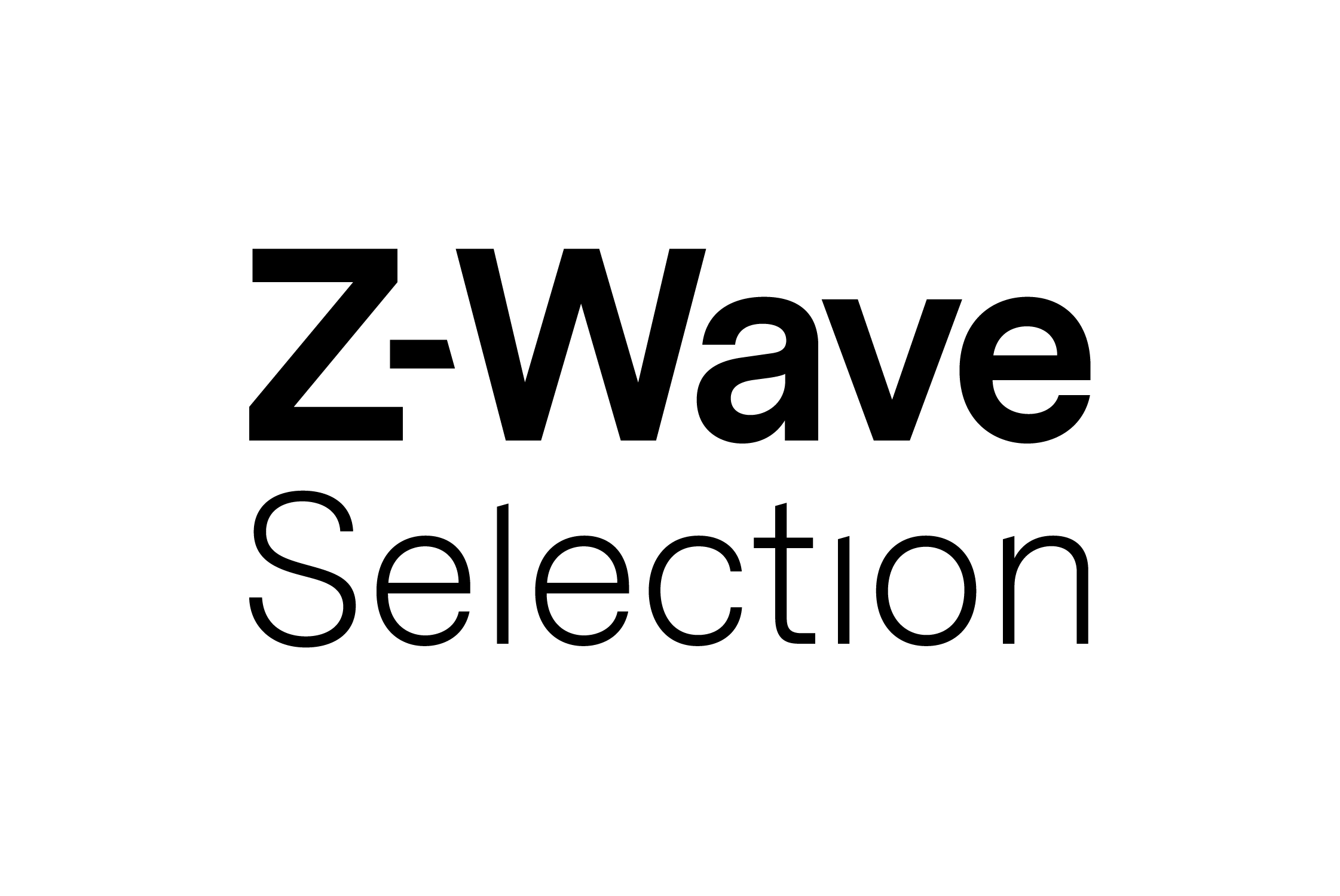
ZWAVE-SELECTION
Vision Indoor Siren (Battery-Operated)
SKU: ZWSEIS


Quickstart
This is a
To get the ZM 1601 in the inclusion mode, open the bracket and press the program switch of ZM 1601 for 1 second at least & release to be included. After waiting a few seconds the LED Setting Lighting should go off, if not, please try again.
Important safety information
Please read this manual carefully. Failure to follow the recommendations in this manual may be dangerous or may violate the law. The manufacturer, importer, distributor and seller shall not be liable for any loss or damage resulting from failure to comply with the instructions in this manual or any other material. Use this equipment only for its intended purpose. Follow the disposal instructions. Do not dispose of electronic equipment or batteries in a fire or near open heat sources.Product Description
This product will sound a loud siren and flash a strobe light when an alarm message or alert is received on any Z-Wave enabled network. This siren is a Z-Wave enabled device (interoperable, two-way RF mesh networking technology) and is fully compatible with any Z-Wave enabled network. Configuration modes are provided to select; Strobe, Siren or Both and to set Alarm Auto Stop time. Features also include Self-Protection (tamper proof) alert and Battery Life Alert. 105dB siren at 1 meter.
Installation
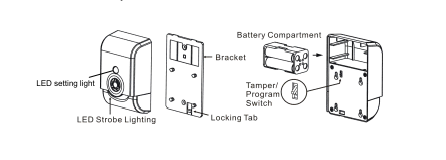
4. LED Status for Z-Wave Network:
Product Usage
Active: It will active the Alarm Mode after receiving Basic Set (ON) or Binary Switch (ON). The LED-ARRAY & SIREN will be actived according to the Configuration’s setting value.
Stop: It will stop the Alarm Mode after receiving Basic Set (OFF) or Binary Switch (OFF) which depends on Configuration’s setting value.
Auto Stop: After stopping alarm, it will send Binary Switch Report (0x00)
| Reset to factory default | All user and network settings will be cleared and the device reset to factory defaults when the device is excluded. |
| Inclusion | To get the ZM 1601 in the inclusion mode, open the bracket and press the program switch of ZM 1601 for 1 second at least & release to be included. After waiting a few seconds the LED Setting Lighting should go off, if not, please try again. |
| Exclusion | Press the program switch of ZM 1601 for 1 second at least & release to be excluded. Note: a. LED setting light will flash (orange color) continuously in Exclusion condition for 25 seconds. |
| NIF | XXXNIF |
| Wakeup | It is FLiRS device |
| Protection | XXXProtection |
| FirmwareUpdate | Support OTA Firmware update from controller. |
| SetAssociation | XXXSetAssociation |
Association Groups:
| Group Number | Maximum Nodes | Description |
|---|---|---|
| 1 | 5 | LifeLine association for central static controller |
Configuration Parameters
Parameter 1: Siren/Strobe Mode
Size: 1 Byte, Default Value: 0
| Setting | Description |
|---|---|
| 0 | All Enable |
| 1 | Siren only |
| 2 | Storbe only |
Parameter 2: Alarm Auto Stop Time
Size: 1 Byte, Default Value: 0
| Setting | Description |
|---|---|
| 0 | 30 seconds |
| 1 | 60 seconds |
| 2 | 120 seconds |
| 3 | unlimited |
Technical Data
| Dimensions | 115x77x38 mm |
| Weight | 130 gr |
| Hardware Platform | ZM5202 |
| EAN | 0019962005404 |
| Battery Type | 4 * LR6 AA |
| Device Type | Siren |
| Network Operation | Listening Sleeping Slave |
| Z-Wave Version | 6.51.00 |
| Certification ID | ZC10-14040001 |
| Z-Wave Product Id | 0x0109.0x2005.0x0505 |
| Frequency | Europe - 868,4 Mhz |
| Maximum transmission power | 5 mW |