
Vision Security
Wireless Siren - mains-powered
SKU: VIS_ZM1602EU

Quickstart
This is a
For Inclusion and Exclusion push the Tampering Switch for at least one second and release it.
Important safety information
Please read this manual carefully. Failure to follow the recommendations in this manual may be dangerous or may violate the law. The manufacturer, importer, distributor and seller shall not be liable for any loss or damage resulting from failure to comply with the instructions in this manual or any other material. Use this equipment only for its intended purpose. Follow the disposal instructions. Do not dispose of electronic equipment or batteries in a fire or near open heat sources.Product Description
The siren will warn everybody in the building by a loud sound and a flashing light about an alarm. This product is especially suited for security applications in combination with other Z-Wave devices such as door or windows sensors or motion detectors. The siren gives a loud sound and a flashing warning light, so everybody in the building will know immediately that an alarm has occurred. The noise level of the siren is > 105 dB in range of 1 meter. The device can be configured to either use the strobe flash or the acoustic siren or both. A tamper switch protects the device from removal or manipulation if used in security applications. The device is mains powered but has a backup battery inside to remain in operation in case of a power outage.
Installation
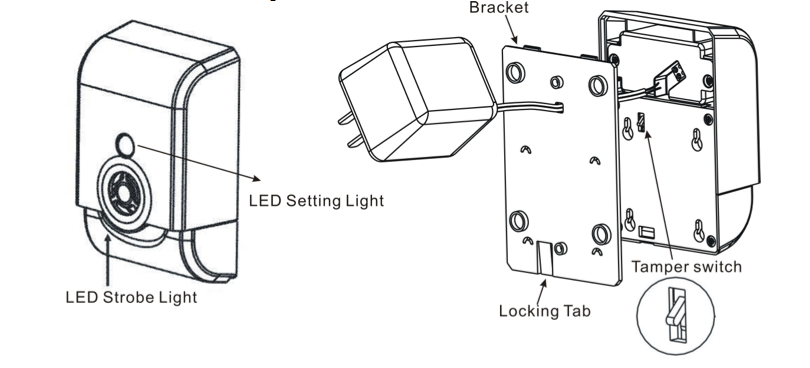
- Remove the bracket from the siren by pressing the locking tab and then gently slide up the siren.
- Remove two screws and pull out the plastic case as below. Pull out the short head and put back into the position where two pin heads are covered.
- Knock out the thin wall on the bracket. Power line goes through the hole on bracket and connects to screw terminal on ZM1602.
- Using the screws or adhesive tape to affix the bracket on the chosen location.
- Slide back the cover and screw fastening with the front cover.
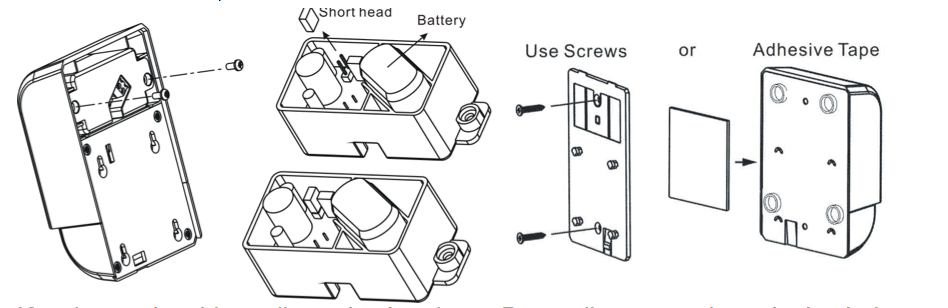
Please note:
- LED setting light will flash continuously in Exclusion condition.
- ZM1602 can only connect to DC 12~39V, AC 9~28V Power adapter.
- ZM1602 is extremely LOUD, please do not near your ear when you test!
Product Usage
- Normal operation, the LED light will not be on.
- Self-Protection Mode: After put back the bracket over 5 seconds, ZM 1601 will enter Self-Protection Mode. If the back cover is opened will trigger the Self-Protection Mode. The alarm time is default 30 seconds.
- Alarm Mode (It is the status of alarm triggered): It is based on the user?s configuration setting of LED flash ON/OFF and Siren ON/OFF. Note: for Default setting-Siren/Strobe Mode-Parameter will be All enable; Alarm Auto Stop Time-Parameter will be 30 sec.
| Reset to factory default | XXXResetDescription |
| Inclusion | Push the tampering switch for at least one second and release it. |
| Exclusion | Push the tampering switch for at least one second and release it. |
| NIF | Push the tampering switch for at least one second and release it. |
| Wakeup | XXXWakeupDescription |
| Protection | XXXProtection |
| FirmwareUpdate | XXXFirmwareUpdate |
| SetAssociation | XXXSetAssociation |
Configuration Parameters
Parameter 0: Siren Strobe Mode
defines the reaction of the siren Size: 1 Byte, Default Value: 00
| Setting | Description |
|---|---|
| 00 | Strobe and Siren |
| 01 | Siren only |
| 02 | Strobe only |
Parameter 1: Alarm auto stop
defines the auto time out of the alarm indication Size: 1 Byte, Default Value: 00
| Setting | Description |
|---|---|
| 01 | 60 seconds |
| 02 | 120 seconds |
| 03 | no automated off |
| 00 | 30 seconds |
Technical Data
| Device Type | On/Off Power Switch |
| Generic Device Class | Binary Switch |
| Firmware Version | 01.41 |
| Z-Wave Version | 03.2a |
| Z-Wave Product Id | 0109.2005.0503 |
| Frequency | Europe - 868,4 Mhz |
| Maximum transmission power | 5 mW |