
NodOn
Z-Wave Plus Micro Smart Plug Switch E/F
SKU: NODEMSP3101


Quickstart
This is a
To include/add to the Z-Wave network, long press during 2 seconds to send several NIF during 30 seconds or a triple press to send a single NIF
Important safety information
Please read this manual carefully. Failure to follow the recommendations in this manual may be dangerous or may violate the law. The manufacturer, importer, distributor and seller shall not be liable for any loss or damage resulting from failure to comply with the instructions in this manual or any other material. Use this equipment only for its intended purpose. Follow the disposal instructions. Do not dispose of electronic equipment or batteries in a fire or near open heat sources.Product Description
The NodOn Micro Smart Plug can be controlled by any kind of Z-Wave (or Z-Wave Plus) gateway or other Z-Wave controller (standalone mode) such as the NodOn Soft Remote or Octan Remote.
It existed in both standard, Type E (French) or Type F (German). Its very small design and volume allow easy integration, without obstructing nearby power holes on a power strip. Furthermore, it can perform Power and Energy Metering.
The NodOn Smart Plug is based on brand new 500 series Z-Wave module from Sigma Designs, and support all the new features of Z-Wave Plus standard:
Longer range (up to 40m), lower power consumption, higher data rate transmission, and many more new features.
Installation

Switching ON or OFF can be done through the Micro Smart Plug local button, or any kind of Z-Wave® compatible devices, such as the NodOn® Octan Remote, the NodOn® Soft Remote or a Home Automation Gateway.
If the electrical appliance (ex.: bedside lamp) has an ON/OFF button, make sure it’s positioned on “ON”, in order that the power ON of the Micro Smart Plug will switch ON the lamp.
Product Usage

| Reset to factory default | To reset, long press during more than 5 seconds then release. Please use this procedure only when the primary controller is missing or otherwise inoperable.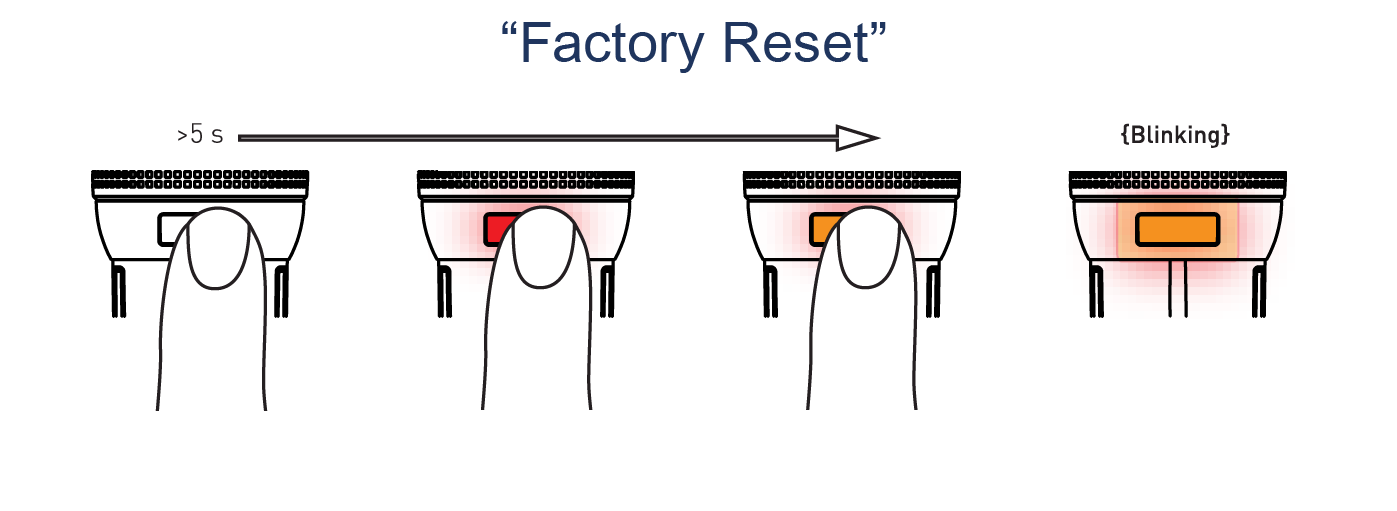 |
| Inclusion | To include/add to the Z-Wave network, long press during 2 seconds to send several NIF during 30 seconds or a triple press to send a single NIF |
| Exclusion | To exclude/remove from the Z-Wave network, long press during 2 seconds to send several NIF during 30 seconds or a triple press to send a single NIF |
| NIF | Press the button 3 times |
| Wakeup | XXXWakeupDescription |
| Protection | XXXProtection |
| FirmwareUpdate | XXXFirmwareUpdate |
| SetAssociation | XXXSetAssociation |
Association Groups:
| Group Number | Maximum Nodes | Description |
|---|---|---|
| 1 | 5 | Z-Wave Plus Lifeline: This group is generally used to report information of the Micro Smart Plug to the Main Controller of the networ |
| 2 | 5 | Follow State: When the Micro Smart Plug is switched ON (respectively OFF) using the local button, it will send ON (respectively OFF) command to the associated devices. No command is sent if the Micro Smart Plug is switched ON or OFF wirelessly. This group is configurable through the parameter 3. |
| 3 | 5 | Follow Complementary State: When the Micro Smart Plug is switched ON (respectively OFF) using the local button, it will send OFF (respectively ON) command to the associated devices. No command is sent if the Micro Smart Plug is switched ON or OFF wirelessly. |
| 4 | 5 | Metering - High Threshold - Set ON/OFF:When the Micro Smart Plug reaches over the high threshold of power defined by the configuration parameter, it will send OFF or ON command to the associateddevices. This group is configurable through the parameter 25 and 27. |
| 5 | 5 | Metering - Low Threshold - Set ON/OFF:When the Micro Smart Plug reaches below the low threshold of ower defined by the configuration parameter, it will send OFF or ON command to the associated devices.This group is configurable through the parameters 26 and 27. |
| 6 | 5 | Metering Report:All the meter reports and notifications triggered by Metering parameters will be reported to the devices present in this group.This group is configurable through the parameters 21, 22, 23 and 24. |
Configuration Parameters
Parameter 1: Default State
This parameter defines the status of the Micro Smart Plug after a power outage or after being plugged. Size: 1 Byte, Default Value: 2
| Setting | Description |
|---|---|
| 0 | ON |
| 1 | OFF |
| 2 | State before power outage |
Parameter 3: Follow State
This parameter allows to enable or disable Group 2 & Group 3. Size: 1 Byte, Default Value: 3
| Setting | Description |
|---|---|
| 0 | Group 2 and Group 3 disable |
| 1 | Group 2 enable, Group 3 disable |
| 2 | Group 2 disable, Group 3 enable |
| 3 | Group 2 and Group 3 enable |
Parameter 4: Always ON
This parameter forces the Micro Smart Plug status to be ON. While enable it is not possible to switch OFF the plug (local or wireless). Size: 1 Byte, Default Value: 0
| Setting | Description |
|---|---|
| 0 | Always ON disable |
| 1 | Always ON enable |
Parameter 5: Alarm 1 Type Configuration
This parameter is to set the Alarm 1 Type. Use the Home Automation Gateway interface or our Alarm set-up form to define the value corresponding to your need. Size: 2 Byte, Default Value: 0
| Setting | Description |
|---|---|
| 0 - 65535 | To set-up your values please follow this link : www.nodon.fr/support/msp3/alarm |
Parameter 6: Alarm 1 Specifications
This parameter is to set the Alarm 1 Specifications. Use the Home Automation Gateway interface or our Alarm set-up form to define the value corresponding to your need. Size: 4 Byte, Default Value: 0
| Setting | Description |
|---|---|
| 0 - 2097151999 | To set-up your values please follow this link : www.nodon.fr/support/msp3/alarm |
Parameter 7: Alarm 2 Type Configuration
This parameter is to set the Alarm 2 Type. Use the Home Automation Gateway interface or our Alarm set-up form to define the value corresponding to your need. Size: 2 Byte, Default Value: 0
| Setting | Description |
|---|---|
| 0 - 65535 | To set-up your values please follow this link : www.nodon.fr/support/msp3/alarm |
Parameter 8: Alarm 2 Specifications
This parameter is to set the Alarm 2 Specifications. Use the Home Automation Gateway interface or our Alarm set-up form to define the value corresponding to your need. Size: 4 Byte, Default Value: 0
| Setting | Description |
|---|---|
| 0 - 2097151999 | To set-up your values please follow this link : www.nodon.fr/support/msp3/alarm |
Parameter 9: Alarm 3 Type Configuration
This parameter is to set the Alarm 3 Type. Use the Home Automation Gateway interface or our Alarm set-up form to define the value corresponding to your need. Size: 2 Byte, Default Value: 0
| Setting | Description |
|---|---|
| 0 - 65535 | To set-up your values please follow this link : www.nodon.fr/support/msp3/alarm |
Parameter 10: Alarm 3 Specifications
This parameter is to set the Alarm 3 Specifications. Use the Home Automation Gateway interface or our Alarm set-up form to define the value corresponding to your need. Size: 4 Byte, Default Value: 0
| Setting | Description |
|---|---|
| 0 - 2097151999 | To set-up your values please follow this link : www.nodon.fr/support/msp3/alarm |
Parameter 11: Alarm 4 Type Configuration
This parameter is to set the Alarm 4 Type. Use the Home Automation Gateway interface or our Alarm set-up form to define the value corresponding to your need. Size: 2 Byte, Default Value: 0
| Setting | Description |
|---|---|
| 0 - 65535 | To set-up your values please follow this link : www.nodon.fr/support/msp3/alarm |
Parameter 12: Alarm 4 Specifications
This parameter is to set the Alarm 4 Specifications. Use the Home Automation Gateway interface or our Alarm set-up form to define the value corresponding to your need. Size: 4 Byte, Default Value: 0
| Setting | Description |
|---|---|
| 0 - 2097151999 | To set-up your values please follow this link : www.nodon.fr/support/msp3/alarm |
Parameter 13: Alarm 5 Type Configuration
This parameter is to set the Alarm 5 Type. Use the Home Automation Gateway interface or our Alarm set-up form to define the value corresponding to your need. Size: 2 Byte, Default Value: 0
| Setting | Description |
|---|---|
| 0 - 65535 | To set-up your values please follow this link : www.nodon.fr/support/msp3/alarm |
Parameter 15: Alarm 6 Type Configuration
This parameter is to set the Alarm 6 Type. Use the Home Automation Gateway interface or our Alarm set-up form to define the value corresponding to your need. Size: 2 Byte, Default Value: 0
| Setting | Description |
|---|---|
| 0 - 65535 | To set-up your values please follow this link : www.nodon.fr/support/msp3/alarm |
Parameter 16: Alarm 6 Specifications
This parameter is to set the Alarm 6 Specifications. Use the Home Automation Gateway interface or our Alarm set-up form to define the value corresponding to your need. Size: 4 Byte, Default Value: 0
| Setting | Description |
|---|---|
| 0 - 2097151999 | To set-up your values please follow this link : www.nodon.fr/support/msp3/alarm |
Parameter 17: Alarm 7 Type Configuration
This parameter is to set the Alarm 7 Type. Use the Home Automation Gateway interface or our Alarm set-up form to define the value corresponding to your need. Size: 2 Byte, Default Value: 0
| Setting | Description |
|---|---|
| 0 - 2097151999 | To set-up your values please follow this link : www.nodon.fr/support/msp3/alarm |
| 0 - 65535 | To set-up your values please follow this link : www.nodon.fr/support/msp3/alarm |
Parameter 18: Alarm 7 Specifications
This parameter is to set the Alarm 7 Specifications. Use the Home Automation Gateway interface or our Alarm set-up form to define the value corresponding to your need. Size: 4 Byte, Default Value: 0
| Setting | Description |
|---|---|
| 0 - 2097151999 | To set-up your values please follow this link : www.nodon.fr/support/msp3/alarm |
Parameter 19: Alarm 8 Type Configuration
This parameter is to set the Alarm 8 Type. Use the Home Automation Gateway interface or our Alarm set-up form to define the value corresponding to your need. Size: 2 Byte, Default Value: 0
| Setting | Description |
|---|---|
| 0 - 65535 | To set-up your values please follow this link : www.nodon.fr/support/msp3/alarm |
Parameter 20: Alarm 8 Specifications
This parameter is to set the Alarm 8 Specifications. Use the Home Automation Gateway interface or our Alarm set-up form to define the value corresponding to your need. Size: 4 Byte, Default Value: 0
| Setting | Description |
|---|---|
| 0 - 2097151999 | To set-up your values please follow this link : www.nodon.fr/support/msp3/alarm |
Parameter 21: Power Auto-Sending Report
This parameter will send a power report automatically if the power value changes of x % W (Watt) compared to the last report. Size: 1 Byte, Default Value: 10
| Setting | Description |
|---|---|
| 0 | Power Auto-Polling Report Disable |
| 1 - 100 | Power Auto-Polling Report Enable with 1% (to100%) differential |
Parameter 22: Overload Report
This parameter will switch off the Micro Smart Plug in case the power is above x W (Watt) and send an alarm to the primary controller.This parameter has the highest execution priority between all the metering configurations for security reason. Size: 2 Byte, Default Value: 1840
| Setting | Description |
|---|---|
| 0 | Overload Report Disable (Not Recommended) |
| 1 - 1840 | Overload Report enable with a upper limit of 1 W (to 1840 W) |
Parameter 23: Energy Auto-Sending Report
This parameter will send a new energy report automatically if the energy value changes of x Wh (Watt-hour) compared to the last report. Size: 2 Byte, Default Value: 1000
| Setting | Description |
|---|---|
| 0 | Energy Auto-Polling Report Disable |
| 1 - 65535 | Energy Auto-Polling Report enable with 1 Wh (to 65535 Wh) diffential |
Parameter 24: Metering Pulse
Whatever other metering reports, this parameter will send one power and one energy report to the lifeline every x s (Seconds). Size: 2 Byte, Default Value: 3600
| Setting | Description |
|---|---|
| 0 | Metering Pulse disable |
| 1 - 65535 | Metering Pulse enable and send report every 1 s (to 65535 s) |
Parameter 25: Power High Threshold
This parameter defines the High Threshold power value. Size: 2 Byte, Default Value: 20
| Setting | Description |
|---|---|
| 0 | Power High Threshold disable |
| 1 - 65535 | Power High Threshold enable with the value from 1 W (to 65535 W) |
Parameter 26: Power Low Threshold
This parameter defines the Low Threshold power value. Size: 2 Byte, Default Value: 5
| Setting | Description |
|---|---|
| 0 | Power Low Threshold disable |
| 1 - 65535 | Power Low Threshold enable with the value from 1 W (to 65535 W) |
Parameter 27: Power Threshold Action
This parameter will define the Micro Smart Plug actions if the power Low and High Threshold are reached.The value may be the sum of available values. For example, if you want:- Power High Threshold Action is enable and sent ON to Group 4(3)- Power Low Threshold Action is enable and sent OFF to Group 5 (4)the parameter value must be 3+4=7. Size: 1 Byte, Default Value: 7
| Setting | Description |
|---|---|
| 0 | Power Threshold Action is disable. |
| 1 | Power High Threshold Action is enable and send the command OFF to Group 4 |
| 3 | Power High Threshold Action is enable and send the command ON to Group 4 |
| 4 | Power Low Threshold Action is enable and send the command OFF to Group 5 |
| 12 | Power Low Threshold Action is enable and send the command ON to Group 5 |
Technical Data
| Dimensions | 0.0440000x0.0440000x0.0780000 mm |
| Weight | 70 gr |
| Hardware Platform | ZM5202 |
| EAN | 3700313920596 |
| IP Class | IP 20 |
| Voltage | 230 V |
| Load | 1840 W |
| Device Type | On/Off Power Switch |
| Network Operation | Always On Slave |
| Z-Wave Version | 6.51.06 |
| Certification ID | ZC10-16045035 |
| Z-Wave Product Id | 0x0165.0x0001.0x0003 |
| Frequency | Europe - 868,4 Mhz |
| Maximum transmission power | 5 mW |