
MCO Home
MCO Home Glass Touch Switch GEN5 (4 Buttons) - UK
SKU: MCOETPS314


Quickstart
This is a
Important safety information
Please read this manual carefully. Failure to follow the recommendations in this manual may be dangerous or may violate the law. The manufacturer, importer, distributor and seller shall not be liable for any loss or damage resulting from failure to comply with the instructions in this manual or any other material. Use this equipment only for its intended purpose. Follow the disposal instructions. Do not dispose of electronic equipment or batteries in a fire or near open heat sources.Product Description
The TPS314 by MCO Home is a wall switch with 4 integrated switch relays. The relays can be controlled both with the touch switches, which are integrated into the glass surface, and via Z-Wave commands. The relays can switch two loads with up to 1,100 watts each. Beside local switching the device can be used to control two groups of directly associated devices. A blue LED on every button indicates the switching status.
The wall switch can be easily connected to an electrical load without installing a flush mounted module separately. The relays are located inside a module which is directly connected to the glass touch button. With that MCO Home wall switch you can replace any switch insert or toggle switch.
With the stylish glass wall switches by MCO Home you can easily integrate your already installed lights into your home automation network. Without installing any news cable, you can switch your lighting as usual via wall switch – but thanks to Z-Wave technology also via remote control, smartphone or sensor-controlled automation.
Installation
Important: Please make sure you have cut off power supply before you start to install the device.
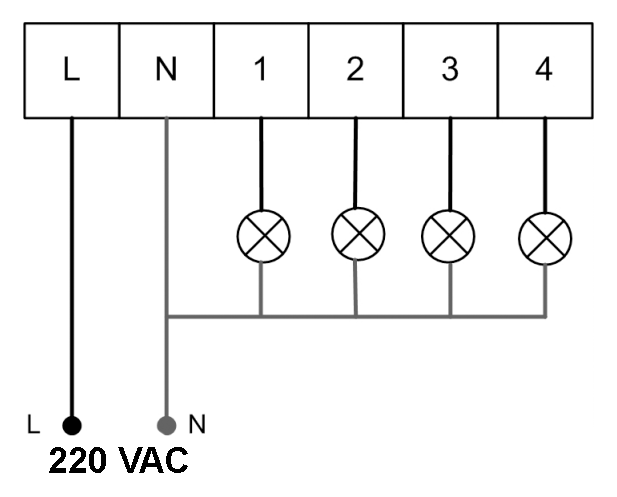
- Connect Hot Line to "L"
- Connect Neutral Line to "N"
- Connect Load wire to "L1"
- Connect Load wire to "L2"
- Connect Load wire to "L3"
- Connect Load wire to "L4"
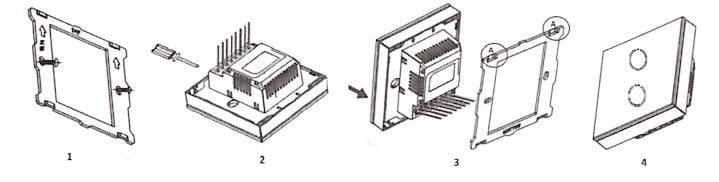
- Remove the steel frame from the device, and secure it onto the junctions box with tow screws.
- Insert all wires into the right terminals and tighten screws.
- Attach the wired device on "A" points of the steel frame as shown first, and then push the whole device into junction box.
- Confirm the device is well mounted, power on and it is ready to operate.
Product Usage
The actuator is operated by the local switching Touch pannels or wirelessly using Z-Wave commands.
| Reset to factory default | XXXResetDescription |
| Inclusion | To include the device you only need to press and hold any key for 8 seconds. |
| Exclusion | To exclude the device you only need to press and hold any key for 8 seconds. |
| NIF | XXXNIF |
| Wakeup | XXXWakeupDescription |
| Protection | XXXProtection |
| FirmwareUpdate | XXXFirmwareUpdate |
| SetAssociation | XXXSetAssociation |
Association Groups:
| Group Number | Maximum Nodes | Description |
|---|---|---|
| 1 | 1 | Lifeline |
| 2 | 5 | Associate with Key 1 - send Basic Set Command to associated devices |
| 5 | 5 | Associate with Key 2 - send Basic Set Command to associated devices |
| 8 | 5 | Associate with Key 3 - send Basic Set Command to associated devices |
| 11 | 5 | Associate with Key 4 - send Basic Set Command to associated devices |
Configuration Parameters
Parameter 2: Switch state saved or not when power failure
Size: 1 Byte, Default Value: 1
| Setting | Description |
|---|---|
| 0 | not saved,switch will be off when powered again |
| 1 | saved,switch will keep the same state when powered again |
Parameter 3: ALL ON/ALL OFF
Size: 1 Byte, Default Value: 255
| Setting | Description |
|---|---|
| 0 | forbid ALL ON, forbid ALL OFF |
| 1 | forbid ALL ON, allow ALL OFF |
| 2 | allow ALL ON, forbid ALL OFF |
| 255 | allow ALL ON, allow ALL OFF |
Parameter 4: LED Backlit brightness level
Size: 1 Byte, Default Value: 10
| Setting | Description |
|---|---|
| 0 | LED disabled |
| 1 - 10 | Min level-Max level |
Parameter 5: Key Mode
This function works for corridor or stairwell situation. Size: 1 Byte, Default Value: 0
| Setting | Description |
|---|---|
| 0 | single click to switch on/off status |
| 1 | Key default as off state. When it is turned on, then it will be turned off automatically after a time period , which can be set in item 6 |
| 2 | Key default as on state. When it is turned off, then it will be turned on automatically after a time period , which can be set in item 6 |
| 3 | hold >3s then key is on, and off once released |
| 4 | single click to switch on/off status + hold >3s then key is on, and off once released |
Parameter 6: Key On duration
Size: 2 Byte, Default Value: 0
| Setting | Description |
|---|---|
| 0 | infinite |
| 1 - 65535 | unit sec |
Parameter 8: Basic CC integration setting
This parameter works for integration with different gateways/systems. If do not know how to use, pls keep as default. Size: 1 Byte, Default Value: 0
| Setting | Description |
|---|---|
| 0 | Basic Set received,key 1 responds; Basic Get received,key 1 sends Basic Report; key 1 will not send unsolicited Basic Report(No Endpoint)to LifeLine Association |
| 1 | Basic Set received,key 1 responds; Basic Get received,key 1 sends Basic Report; key 1 will send unsolicited Basic Report(No Endpoint)to LifeLine Association |
| 2 | Basic Set received,all keys respond; Basic Get received,not reply Basic Report; All keys will not send unsolicited Basic Report(No Endpoint) to LifeLine Association |
| 3 | Basic Set received,all keys respond; Basic Get received,key 1 sends Basic Report; All keys will not send unsolicited Basic Report(No Endpoint)to LifeLine Association |
Parameter 16: Scene respond
Size: 1 Byte, Default Value: 0
| Setting | Description |
|---|---|
| 0 | Scene respond disabled |
| 1 | Key1 respond scene |
Parameter 17: Key1 Scene Activate Mode Setting
Size: 1 Byte, Default Value: 0
| Setting | Description |
|---|---|
| 0 | Scene activate function disabled |
| 1 | One click key1 always activate scene ID1 no matter what the status of key1 is. |
| 2 | One click key1,only activate scene ID1 when key1‘s relay output is open |
| 3 | One click key1,only activate scene ID1 when key1‘s relay output is close |
Parameter 18: Key1 Activate Scene ID
Size: 1 Byte, Default Value: 00
| Setting | Description |
|---|---|
| 0 | Scene ID is invalid and will not send scene activate command. |
| 1 - 255 | Scene ID |
Parameter 19: Key1 Activate Scene Duration
Size: 1 Byte, Default Value: 0
| Setting | Description |
|---|---|
| 0 | Instantly |
| 1 - 127 | Dimming durations from 1 second to 127 seconds in 1-second resolution |
| 128 - 254 | Specify dimming durations from 1 minute to 127 minutes in 1-minute resolution. |
Parameter 20: Key 2 Scene Activate Mode Setting
Size: 1 Byte, Default Value: 0
| Setting | Description |
|---|---|
| 0 | Scene activate function disabled |
| 1 | One click key2 always activate scene ID1 no matter what the status of key2 is. |
| 2 | One click key2,only activate scene ID1 when key2‘s relay output is open |
| 3 | One click key2,only activate scene ID1 when key2‘s relay output is close |
Parameter 21: Key2 Activate Scene ID
Size: 1 Byte, Default Value: 00
| Setting | Description |
|---|---|
| 0 | Scene ID is invalid and will not send scene activate command. |
| 1 - 255 | Scene ID |
Parameter 22: Key2 Activate Scene Duration
Size: 1 Byte, Default Value: 0
| Setting | Description |
|---|---|
| 0 | Instantly |
| 1 - 127 | Dimming durations from 1 second to 127 seconds in 1-second resolution |
| 128 - 254 | Specify dimming durations from 1 minute to 127 minutes in 1-minute resolution. |
Parameter 23: Key3 Scene Activate Mode Setting
Size: 1 Byte, Default Value: 0
| Setting | Description |
|---|---|
| 0 | Scene activate function disabled |
| 1 | One click key1 always activate scene ID1 no matter what the status of key3 is. |
| 2 | One click key3,only activate scene ID1 when key1‘s relay output is open |
| 3 | One click key3,only activate scene ID1 when key1‘s relay output is close |
Parameter 24: Key3 Activate Scene ID
Size: 1 Byte, Default Value: 0
| Setting | Description |
|---|---|
| 0 | Scene ID is invalid and will not send scene activate command. |
| 1 - 255 | Scene ID |
Parameter 25: Key3 Activate Scene Duration
Size: 1 Byte, Default Value: 0
| Setting | Description |
|---|---|
| 0 | Instantly |
| 1 - 127 | Dimming durations from 1 second to 127 seconds in 1-second resolution |
| 128 - 254 | Specify dimming durations from 1 minute to 127 minutes in 1-minute resolution. |
Parameter 26: Key 4 Scene Activate Mode Setting
Size: 1 Byte, Default Value: 0
| Setting | Description |
|---|---|
| 0 | Scene activate function disabled |
| 1 | One click key4 always activate scene ID1 no matter what the status of key4 is. |
| 2 | One click key4,only activate scene ID1 when key4‘s relay output is open |
| 3 | One click key2,only activate scene ID1 when key4‘s relay output is close |
Parameter 27: Key4 Activate Scene ID
Size: 1 Byte, Default Value: 00
| Setting | Description |
|---|---|
| 0 | Scene ID is invalid and will not send scene activate command. |
| 1 - 255 | Scene ID |
Parameter 28: Key4 Activate Scene Duration
Size: 1 Byte, Default Value: 0
| Setting | Description |
|---|---|
| 0 | Instantly |
| 1 - 127 | Dimming durations from 1 second to 127 seconds in 1-second resolution |
| 128 - 254 | Specify dimming durations from 1 minute to 127 minutes in 1-minute resolution. |
Parameter 255: Factory Reset
Size: 1 Byte, Default Value: 0
| Setting | Description |
|---|---|
| 85 | Factory Reset |
Technical Data
| Dimensions | 86 x 86 x 43 mm |
| Weight | 190 gr |
| Hardware Platform | ZM5101 |
| IP Class | IP 20 |
| Voltage | 230V |
| Load | 5A |
| Device Type | On/Off Power Switch |
| Generic Device Class | Binary Switch |
| Specific Device Class | Binary Power Switch |
| Firmware Version | 05.03 |
| Z-Wave Version | 04.3e |
| Certification ID | ZC08-14080012 |
| Z-Wave Product Id | 0x015f.0x3141.0x5102 |
| Frequency | Europe - 868,4 Mhz |
| Maximum transmission power | 5 mW |