Quickstart
This is a
1. Enable add/remove mode on your Z-Wave gateway (hub)
Important safety information
Please read this manual carefully. Failure to follow the recommendations in this manual may be dangerous or may violate the law. The manufacturer, importer, distributor and seller shall not be liable for any loss or damage resulting from failure to comply with the instructions in this manual or any other material. Use this equipment only for its intended purpose. Follow the disposal instructions. Do not dispose of electronic equipment or batteries in a fire or near open heat sources.Product Description
The Qubino Flush On/Off Thermostat 2 can measure the power consumption of the connected electrical device and itself has an extremely low power consumption of just 0.4 W.On/Off Thermostat 2 can operate across a wide temperature range, from a chilly -10°C to a scorching 40°C (14 - 104°F) it allows to create complex scenes and switch any device relative to a set temperature range.
- It supports SmartStart inclusion for quick set up- Automatically turn the device on if the temperature is too low (antifreeze)
- Automatically turn the device on/off based on Hysteresis- Works on 110-240 VAC or 24-30 VDC
Installation
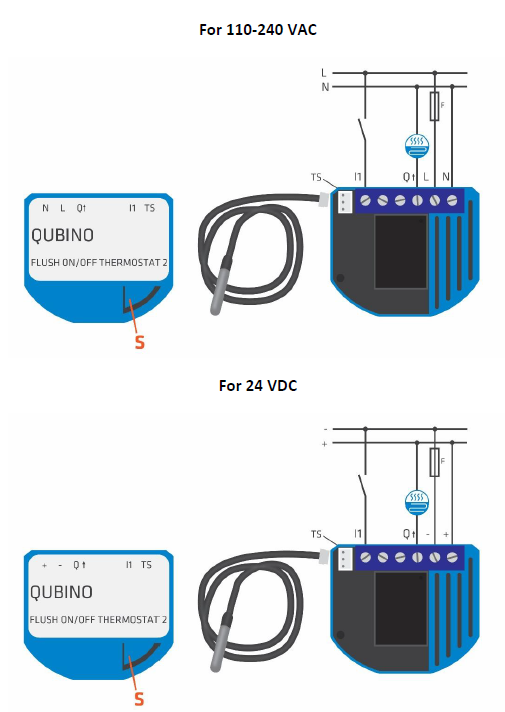
The digital temperature sensor comes with a 1 m (3.3 ft) cord and a connector to attach it directly to a Qubino device.
1. To prevent electrical shock, make sure that no voltage is present on the temperature sensor cable.
NOTE: When Qubino is wired to 110-240VAC (high voltage) the temperature sensor must not be in direct contact with water.

| Reset to factory default | 1. Connect the device to the power supply
2. Within the first minute (60 seconds) the device is connected to the power supply, toggle the switch connected to the I1 terminal 5 times within 3 seconds (The device has to get On/Off signal 5 times, meaning 5 times click on the push button or with the normal button 5 times On/Off).
OR
If the device is powered by 24 V SELV supply, press and hold the S (Service) button for more than 6 seconds |
| Inclusion | SmartStart Inclusion
1. Scan QR code on device label and add S2 DSK to Provisioning List in Gateway (hub)
2. Connect the device to the power supply (with the temperature sensor already connected).
3. Inclusion will be initiated automatically within few seconds of connection to the power supply and the device will automatically enroll in your network (when the device is excluded and connected to the power supply it automatically enters the LEARN MODE state).
Classic Inclusion
1. Enable add/remove mode on your Z-Wave gateway (hub) 2. Connect the device to the power supply (with the temperature sensor already connected*)
3. Toggle the switch connected to the I1 terminal 3 times within 3 seconds (The device has to get On/Off signal 3 times, meaning 3 times click on the push button or with the normal button 3 times On/Off.) (this procedure puts the device in LEARN MODE) in the first minute after power cycle.
OR
If the device is powered by 24 V SELV supply, press and hold the S (Service) button between 3 and 6 seconds (this procedure puts the device in LEARN MODE)
4. A new device will appear on your dashboard
5. Inclusion with the switch connected to I1 terminal is not limited by time
*If connecting the temperature sensor, switch off the power supply.
|
| Exclusion | 1. Connect the device to the power supply
2. Make sure the device is within direct range of your Z-Wave gateway (hub) or use a hand-held Z-Wave remote to perform exclusion
3. Enable add/remove mode on your Z-Wave gateway (hub)
4. Toggle the switch connected to the I1 terminal 3 times within 3 seconds in the first minute after power cycle (The device has to get On/Off signal 3 times, meaning 3 times click on the push button or with the normal button 3 times On/Off).
OR
If the device is powered by 24 V SELV supply, press and hold the S (Service) button between 3 and 6 seconds
5. Exclusion with the switch connected to I1 terminal is not limited by time
6. The device will be removed from your network, but any custom configuration parameters will not be erased |
| NIF | XXXNIF |
| Wakeup | XXXWakeupDescription |
| Protection | XXXProtection |
| FirmwareUpdate | XXXFirmwareUpdate |
| SetAssociation | XXXSetAssociation |
Association Groups:
| Group Number | Maximum Nodes | Description |
|---|---|---|
| 1 | 5 | Lifeline |
| 2 | 5 | Basic set: triggered by change of output Q |
| 3 | 5 | Basic set: triggered when actual temperature reaches Too High or Too Low temperature limit; Heat mode: when temperature reaches Too High Temperature Limit reports OFF (0x00), when temperature reaches Too Low Temperature Limit reports ON (0xFF). Cool mode: when temperature reaches Too High Temperature Limit reports ON (0xFF), when temperature reaches Too Low Temperature Limit reports OFF (0x00). Thermostat off mode reports OFF (0x00) on both limits reached. Hysteresis is 1C. |
| 4 | 5 | Sensor multilevel report: triggered by change of temperature for threshold defined in configuration parameter 120 |
Configuration Parameters
Parameter 1: Input I1 switch type
With this parameter, you can select between push-button (momentary) and on/off toggle switch types. Size: 1 Byte, Default Value: 1
| Setting | Description |
|---|---|
| 0 | push-button (momentary) |
| 1 | on/off toggle switch |
Parameter 4: Input 1 contact type
This parameter determines how the switch or push-button is connected. Size: 1 Byte, Default Value: 0
| Setting | Description |
|---|---|
| 0 | NO (normally open) input type |
| 1 | NC (normally close) input type |
Parameter 40: Watt Power Consumption Reporting Threshold for Q Load
Choose by how much power consumption needs to increase or decrease to be reported. Size: 1 Byte, Default Value: 10
| Setting | Description |
|---|---|
| 0 | Power consumption reporting disabled |
| 1 - 100 | 1% - 100% Power consumption reporting enabled. New value is reported only when Wattage in real time changes by more than the percentage value set in this parameter compared to the previous Wattage reading, starting at 1% (the lowest value possible). |
Parameter 42: Watt Power Consumption Reporting Time Threshold for Q
Set value refers to the time interval with which power consumption in Watts is reported (3032767 seconds) starting from time of last Watts reported. If for example 300 is entered, energy consumption reports will be sent to the gateway (hub) every 300 seconds (or 5 minutes). Size: 2 Byte, Default Value: 600
| Setting | Description |
|---|---|
| 0 | Power consumption reporting disabled |
| 0 - 450 | This parameter defines minimum temperature difference between real measured temperature and set-point temperature to turn device on in heat mode or turn device off in cool mode. |
Parameter 43: Hysteresis Upper temperature offset
This parameter defines minimum temperature difference between real measured temperature and set-point temperature to turn device on in heat mode or turn device off in cool mode.
NOTE1: If configuration parameter 78 (Scale selection) is set to Celsius, then valid interval is 0250 (0.0 C25.0 C, resolution 0.1 C)
NOTE2: If configuration parameter 78 (Scale selection) is set to Fahrenheit, then valid interval is 0450 (0.0 F45.0 F, resolution 0.1 F) NOTE3: If configuration parameter 78 (Scale selection) is set to Fahrenheit, note that Fahrenheit values will be converted to Celsius degrees. Due to conversion algorithm please be advised that configuration value could drift when converting values back and forth.
Size: 2 Byte, Default Value: 5
| Setting | Description |
|---|---|
| 0 - 450 | This parameter defines minimum temperature difference between real measured temperature and set-point temperature to turn device on in heat mode or turn device off in cool mode. |
Parameter 44: Hysteresis Lower temperature offset
This parameter defines minimum temperature difference between real measured temperature and set-point temperature to turn device off in heat mode or turn device on in cool mode.
NOTE1: If configuration parameter 78 (Scale selection) is set to Celsius, then valid interval is 0250 (0.0 C25.0 C, resolution 0.1 C)
NOTE2: If configuration parameter 78 (Scale selection) is set to Fahrenheit, then valid interval is 0450 (0.0 F45.0 F, resolution 0.1 F)
NOTE3: If configuration parameter 78 (Scale selection) is set to Fahrenheit, note that Fahrenheit values will be converted to Celsius degrees.
Due to conversion algorithm please be advised that configuration value could drift when converting values back and forth.
Size: 2 Byte, Default Value: 5
| Setting | Description |
|---|---|
| 0 - 450 | This parameter defines minimum temperature difference between real measured temperature and set-point temperature to turn device off in heat mode or turn device on in cool mode. |
Parameter 45: Antifreeze
Set value determines at which temperature the device will be turned on even (if the thermostat was manually set to off).
NOTE1: Antifreeze is activated only in heating mode and it uses hysteresis of 0.5C.
NOTE2: If configuration parameter 78 (Scale selection) is set to Celsius, then valid interval is -125125 (-12.5 C12.5 C, resolution 0.1 C)
NOTE3: If configuration parameter 78 (Scale selection) is set to Fahrenheit, then valid interval is 95545 (9.5 F54.5 F, resolution 0.1 F)
NOTE4: If configuration parameter 78 (Scale selection) is set to Fahrenheit, note that Fahrenheit values will be converted to Celsius degrees.
Due to conversion algorithm please be advised that configuration value could drift when converting values back and forth.
Size: 2 Byte, Default Value: 50
| Setting | Description |
|---|---|
| -125 - 545 | Set value determines at which temperature the device will be turned on even (if the thermostat was manually set to off). |
| 1000 | Antifreeze functionality disabled. |
Parameter 59: Thermostat mode
This parameter determines how the device will operate if it will operate in the heating mode or in the cooling mode. The range of the hysteresis will remain the same, only operation will change from heating to cooling and vice versa
NOTE1: After parameter change, first exclude device (without setting parameters to default value) and then re-include the device!
Size: 1 Byte, Default Value: 0
| Setting | Description |
|---|---|
| 0 | Heat mode |
| 1 | Cool mode |
Parameter 60: Too low temperature limit
This parameter determines the temperature at which the device sends a command to the associated device - to turn ON device or to turn OFF device:
NOTE1: Too low temperature limit is used with Association Group 3.
NOTE2: If configuration parameter 78 (Scale selection) is set to Celsius, then valid interval is -1501000 (-15.0 C100.0 C, resolution 0.1 C)
NOTE3: If configuration parameter 78 (Scale selection) is set to Fahrenheit, then valid interval is 502120 (5.0 F212.0 F, resolution 0.1 F)
NOTE4: If configuration parameter 78 (Scale selection) is set to Fahrenheit, note that Fahrenheit values will be converted to Celsius degrees.
Due to conversion algorithm please be advised that configuration value could drift when converting values back and forth.
Size: 2 Byte, Default Value: 50
| Setting | Description |
|---|---|
| -150 - 2120 | This parameter determines the temperature at which the device sends a command to the associated device - to turn ON device or to turn OFF device. |
Parameter 61: Too high temperature limit
This parameter determines the temperature at which the device sends a command to the associated device, to turn ON device or to turn OFF device.
NOTE1: Too high temperature limit is used with Association Group 3.
NOTE2: If configuration parameter 78 (Scale selection) is set to Celsius, then valid interval is 11000 (0.1 C100.0 C, resolution 0.1 C)
NOTE3: If configuration parameter 78 (Scale selection) is set to Fahrenheit, then valid interval is 3222120 (32.2 F212.0 F, resolution 0.1 F)
NOTE4: If configuration parameter 78 (Scale selection) is set to Fahrenheit, note that Fahrenheit values will be converted to Celsius degrees.
Due to conversion algorithm please be advised that configuration value could drift when converting values back and forth.
Size: 2 Byte, Default Value: 700
| Setting | Description |
|---|---|
| 1 - 2120 | This parameter determines the temperature at which the device sends a command to the associated device, to turn ON device or to turn OFF device. |
Parameter 63: Output switch selection
Set value determines the type of the device connected to the on/off output. The output type can be normally open (NO) or normally closed (NC). Size: 1 Byte, Default Value: 0
| Setting | Description |
|---|---|
| 0 | When switch/device is off the output is 0V (NC) |
| 1 | When switch/device is off the output is 240V or 24V (NO). |
Parameter 78: Scale Selection
This parameter determines in which measurement unit the device will report temperature (Fahrenheit or Celsius) and determines the scale the configuration parameters (43, 44, 44, 45, 60, 61, 110, 120) are interpreted as.
NOTE1: This scale has influence on Temperature reporting. The device is capable of receiving a Set point in all supported scales.
NOTE2: This configuration parameter has impact on configuration parameters 43, 44, 44, 45, 60, 61, 110, 120.
If scale is set to degrees Fahrenheit configuration values at parameters 43, 44, 44, 45, 60, 61, 110, 120 will be converted to degrees Celsius. Please note that converted values could drift when converting values back and forth.
Size: 1 Byte, Default Value: 0
| Setting | Description |
|---|---|
| 0 | degrees Celsius |
| 1 | degrees Fahrenheit |
Parameter 110: Temperature Sensor Offset Settings
Set value is added to or subtracted from the actually measured value to adjust the temperature report sent by an external sensor.
NOTE1: If configuration parameter 78 (Scale selection) is set to Celsius, then valid interval is -150150 (-15.0 C15.0 C, resolution 0.1 C)
NOTE2: If configuration parameter 78 (Scale selection) is set to Fahrenheit, then valid interval is -270 - 270 (-27.0 F27.0 F, resolution 0.1 F)
NOTE3: If configuration parameter 78 (Scale selection) is set to Fahrenheit, note that Fahrenheit values will be converted to Celsius degrees.
Due to conversion algorithm please be advised that configuration value could drift when converting values back and forth.
Size: 2 Byte, Default Value: 0
| Setting | Description |
|---|---|
| -270 - 270 | Set value is added to or subtracted from the actually measured value to adjust the temperature report sent by an external sensor. |
Parameter 120: Temperature Sensor Reporting Threshold
This configuration parameters sets reporting threshold between reported temperature and actual temperature for reporting temperature at association group 4.
NOTE1: If configuration parameter 78 (Scale selection) is set to Celsius, then valid interval is 0150 (0 C15.0 C, resolution 0.1 C)
NOTE2: If configuration parameter 78 (Scale selection) is set to Fahrenheit, then valid interval is 0 - 270 (0 F27.0 F, resolution 0.1 F)
NOTE3: If configuration parameter 78 (Scale selection) is set to Fahrenheit, note that Fahrenheit values will be converted to Celsius degrees.
Due to conversion algorithm please be advised that configuration value could drift when converting values back and forth.
Size: 2 Byte, Default Value: 5
| Setting | Description |
|---|---|
| 0 - 270 | This configuration parameters sets reporting threshold between reported temperature and actual temperature for reporting temperature at association group 4. |
Technical Data
| Dimensions | 115 x 96 x 22 mm |
| Weight | 50 gr |
| Hardware Platform | ZM5202 |
| EAN | 3830062071710 |
| IP Class | IP 20 |
| Voltage | 230V |
| Load | 10A |
| Device Type | Thermostat - HVAC |
| Network Operation | Always On Slave |
| Z-Wave Version | 6.81.03 |
| Certification ID | ZC10-19086722 |
| Z-Wave Product Id | 0x0159.0x0005.0x0054 |
| Thermostat Modes | CoolHeat |
| Color | Light Blue |
| Supported Notification Types | Power Management |
| Thermostat Power Source | Mains powered (120V/240V)Power Stealing (hard-wired 24V) |
| Sensors | Air Temperature |
| Electric Load Type | Inductive (e.g. Motor) |
| Switch Type | Toggle |
| Supported Meter Type | Electric Energy |
| Thermostat HVAC Systems Supported | Cool OnlyHeat OnlySimple Relay |
| Frequency | Europe - 868,4 Mhz |
| Maximum transmission power | 5 mW |

